Some thoughts and discussions from me.
One of my favorite parts of being a personal trainer in the online space is being able to share content that helps women with their fitness, nutrition, and mindset.
Sharing fun, challenging workouts or exercises is among the most fun to post and share. If you follow me on Instagram, I post either a workout, exercise sequence, or exercise progression several times a week.
https://www.instagram.com/p/BAF9sYCkbG_/?taken-by=trainerpaige
I also film 99% of the videos I use for every single one of my clients, whether it’s a VIP one-on-one client, a boot camp client, or for the ladies in my membership program.
https://www.instagram.com/p/_zr-smkbGL/?taken-by=trainerpaige
(we’re really working on chin ups this month!)
How to Film & Edit Exercise Videos on Your iPhone
It doesn’t take me too long – film the exercise, do a few edits to put it together, and then put it out there to be consumed. But – two questions I get asked very frequently are:
-Who films your videos?
and
-How do you edit your videos?
I’m actually doing a beta group for Online Fitness Business mentorship, working one on one with fitness professionals who want to take their business online. The other day, one of my clients who wants to become more active on her Instagram channel asked me this very question. I’ve responded to her, but thought there might be others who are interested, too. (Of possible interest: 5 third party apps for a killer instagram post)
The answer to the first question depends on where I’m at to do the filming. If I’m at my gym, typically, my lifting partner, friend, and helper of online administrative duties, Tonja, is the one filming me (and I film her, too!)
https://www.instagram.com/p/BAddAVnkbCt/?taken-by=trainerpaige
See her in the mirror? Hi Tonja!
Every now and then I’ll bring in a tripod to film at the gym, but I typically do this during hours where there’s only one or two other people working out, lest I feel like a big gigantic tool. Heck, I even feel a bit tooly doing that by myself! That said, all of the members know I’m a trainer there, and am probably filming exercises for my business.
https://www.instagram.com/p/_nfzV3EbAt/?taken-by=trainerpaige
Now if I’m at home, generally it’s Mr. Tripod and me, and sometimes Shane does it. I try not to ask the husband too much, since he’s busy with his own job.
https://www.instagram.com/p/-NV7ePEbEc/?taken-by=trainerpaige
For the second question – which apps do you use? – I only use two apps when making any IG videos; iMovie and Pic Play Post
First, I import my raw video into iMovie. If it’s a video with more than one movement, I’ll edit it so they flow together in a cohesive manner. If it’s just one movement, I’ll trim it to fit the :15 window – or adjust the speed so everything fits.
It’s in iMovie that I also record an voice overs that I might add to the video, like in this vid of an anterior-leaning bulgarian split squat:
https://www.instagram.com/p/_GCVzMEbAe/?taken-by=trainerpaige
I then upload the video to Pic Play Post. I think most people use this app for video collages, but I use it primarily so that my video will be in a square shape with white surrounding it. I may be a wee bit anal in that I like everything to have a pattern or flow, and it’s easy enough to do this within :30-:60.
If I’m uploading the videos directly to one of my client groups, I may skip the pic play post portion. For example, for my Sculpted Strong membership ladies and clients, I add videos periodically through the week, in which I’ll edit in iMovie and then upload directly to the program.
Sooo, that’s how I film, edit, and upload my videos, in a nutshell!
Do you use any video editing apps? If so, which ones are your favorites?
Super helpful, Paige! Love the videos you post!! 🙂